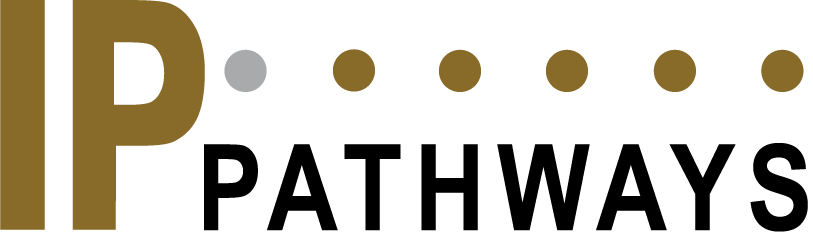Scale Faster With Technology as Your Secret Weapon
Leverage the right technology to overcome your current challenges and unlock your path to growth
Exceed Your Growth Goals
Find the Best Tech for Your Organization
Gain a Trusted Technology Partner
Getting to the Next Level Isn’t Easy
Your vision is clear, but the path to achieving your goals feels chaotic and unsure.
Instead of answers, more questions come up.
Are you working on the wrong problem?
Are you wasting money and time?
Will cash flow be impacted?
Plus, what’s worked in the past no longer moves the needle as quickly. It’s frustrating when your usual strategies fail to move your organization forward.
With the Right Technology on Your Side, You Can…
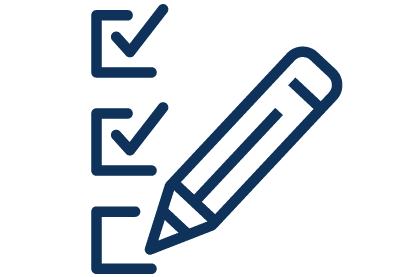
Move Past Challenges
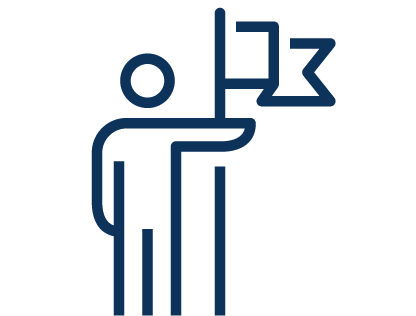
Build a Strong Foundation
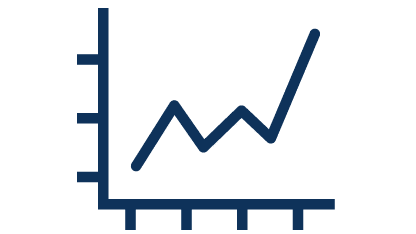
Rocket Your Organization Forward

Let’s Turn Technology into Your Secret Weapon
At IP Pathways, we understand how difficult it is to scale on your own.
But what if you could move past the issues currently holding you back?
Good news–you can! We identify opportunities in your organization to leverage technology to spark greater growth starting now. Our tailored solutions turn IT into a strategic investment rather than a cost center.
With the right tech, you can move faster, innovate, and gain a competitive edge.
Custom IT Services Designed to Work For You
Cloud Platform
Our AdaptiveCloud™ platform fuels organizations in the Midwest and beyond
Managed Services
Remove the burden of running your technology in-house with ReliableIT™ managed services
IT Solutions
Find peace of mind with
our full suite of flexible IT solutions tailored for you
Consulting
Fuel your growth by adding the right people and resources to your team

Do Your Challenges Feel Complex? Finding the Fix is Simple
1. Schedule a Meeting
Meet with an account manager to discuss your specific business initiatives and challenges.
2. Review and Choose Your Solution
Our team of engineers recommends tailored, integrated technologies to address all of your challenges and helps you determine the best fit for your organization.
3. Fast-Track Your Growth
By putting the right solutions to work, technology will become your secret weapon to start scaling your organization today.
Hear From Successful Leaders Who Have Leveraged the Right Tech
“The IP Pathways team has gone the extra mile to understand our needs and provided a variety of solutions to meet them. In addition, their technical knowledge of the products they sell is superb, which has given us the confidence we need to bring in new technology and propel our business forward. I consider IP Pathways a critical asset to my team and one of my most trusted partners.”
“As Information Technology continues to grow encompassing many areas such as cloud, on-prem, networking, security, and even just technical support – it’s a lot to take on. I have personally found IP Pathways to be a strong example of top tier partnerships. They listen well to understand what you need, ask where they can help, and fill knowledge gaps.”
“I have always been very impressed with IP Pathways and their sales and technical team. Everyone at IP Pathways from upper management, sales, and the technical team are all very professional, friendly, and very easy to work with. IP Pathways has always looked out for our best interest and has always pointed us in the right direction when looking at new technologies.”
“Using IP Pathways allows me to focus on the IT department, and to assist educators in their roles. Using IP Pathways, I have more time to meet with the people I work with and more time to find ways to address their pain points.”
Stop Feeling Stuck.
Let’s Fuel Your Growth–
Now and Into the Future.
At IP Pathways we know that you want to be at the top of your game, rocketing your organization forward.
In order to do that, you need to accelerate your business growth now. The problem is you don’t know how to get to the next level, leaving you feeling frustrated.
We believe you deserve to experience radical growth by leveraging the right technology.
Read More
We understand how difficult it is to figure out how to scale your business on your own.
It shouldn’t be so hard.
Instead, technology can be your secret weapon to simplify and accelerate growth. We help organizations leverage technology to fuel their business. As your trusted partner, we identify opportunities and offer tailored solutions to turn IT into a strategic investment rather than a cost center.